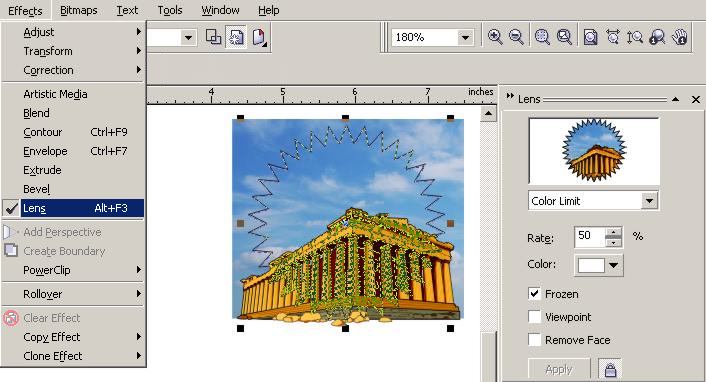Crop an irregular shape using Lens
The crop tool in CorelDRAW X3 will only do a rectangular crop. What if you wanted to crop a complex image that includes a bitmap into an odd shape?
Below is a complex image. The sky background is a bitmap and the Acropolis is a vector object from the CorelDRAW Graphics Suite X3 CD.

Step 1:
Create an irregular object. For this tutorial I created a star with 25 points. Place the crop object over the image/objects you want to crop.
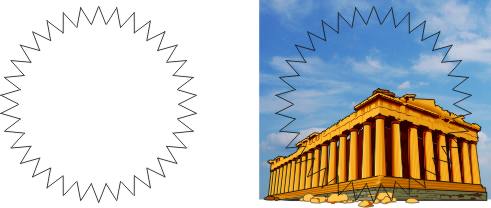
Step 2
Open up the lens docker by selecting from the menu bar Effects > Lens.
With your crop objet selected, choose Color Limit, keep the default Rate, and choose the color white. Check the Frozen box.
Step 3:
Move the object away from the image below. You'll find it is a complex object yet neatly cropped. To remove the crop box, Ungroup then click on the outline to select it and delete it.